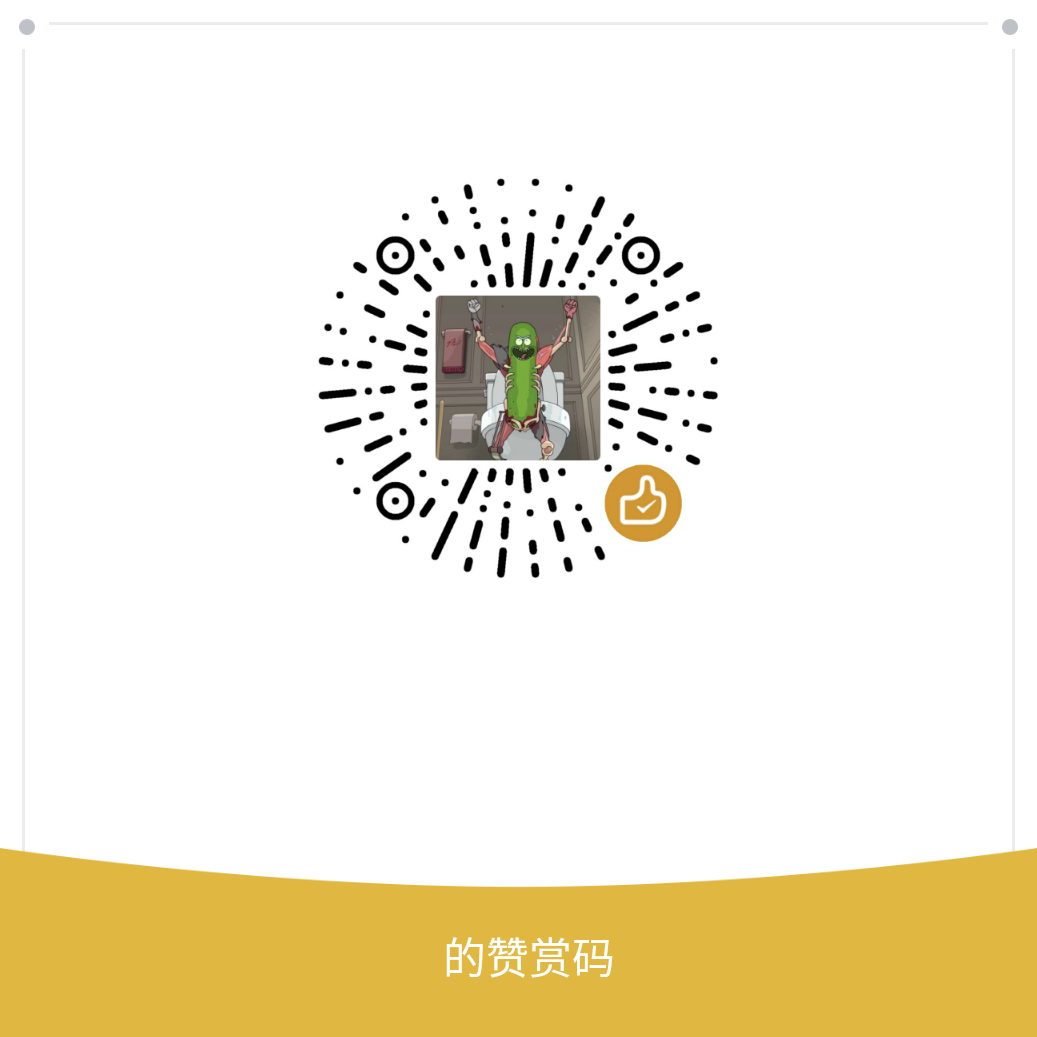环境说明
- macOS Monterey 12.3.1
- 架构 M1 Pro
软件准备
elasticsearch,下载对应架构软件 elasticsearch-8.1.3-darwin-aarch64.tar.gz
kibana,下载对应架构软件 kibana-8.1.3-darwin-aarch64.tar.gz
目录规划
../
./elastic-stack
|—-node1
|—-node2
|—-kibana-8.1.3
操作
| |
开始部署
启动“master”节点
| |
等待完成输出,提取用户名、密码和token做备用
✅ Elasticsearch security features have been automatically configured!
✅ Authentication is enabled and cluster connections are encrypted.
ℹ️ Password for the elastic user (reset withbin/elasticsearch-reset-password -u elastic):
gf+3ZIqHYHRNyrs7euay
ℹ️ HTTP CA certificate SHA-256 fingerprint:
bdff7b15472b6b87a44d77e12695730944ae6b7ee560419ff1fc4567185dd924ℹ️ Configure Kibana to use this cluster:
• Run Kibana and click the configuration link in the terminal when Kibana starts.
• Copy the following enrollment token and paste it into Kibana in your browser (valid for the next 30 minutes):
eyJ2ZXIiOiI4LjEuMyIsImFkciI6WyIxOTIuMTY4LjUwLjE4ODo5MjAwIl0sImZnciI6ImJkZmY3YjE1NDcyYjZiODdhNDRkNzdlMTI2OTU3MzA5NDRhZTZiN2VlNTYwNDE5ZmYxZm>M0NTY3MTg1ZGQ5MjQiLCJrZXkiOiJpcDRwY0lBQlc5NFU5TzdWWjM5TDp3MzdpQVJMb1RCU2prNmhZRGV3SkJBIn0=
启动kibana
终端新开tab
| |
浏览器访问http://localhost:5601
键入启动node1输出的token
再键入用户名和密码login in
node2加入集群
终端新开tab,node1下生成 <token> 备用
| |
反注释config/elasticsearch.yml文件中transport.host设置保存
| |
transport.host: [local, site]
重启node1,等待启动成功,node2中再启动
| |
其他
widnows下由于用户组、文件权限原因,本人暂时无法搭建成功,可换虚拟机或docker尝试。
还是mac香
参考
elasticsearch-complete-guide
https://www.elastic.co/guide/en/beats/libbeat/current/config-file-permissions.html