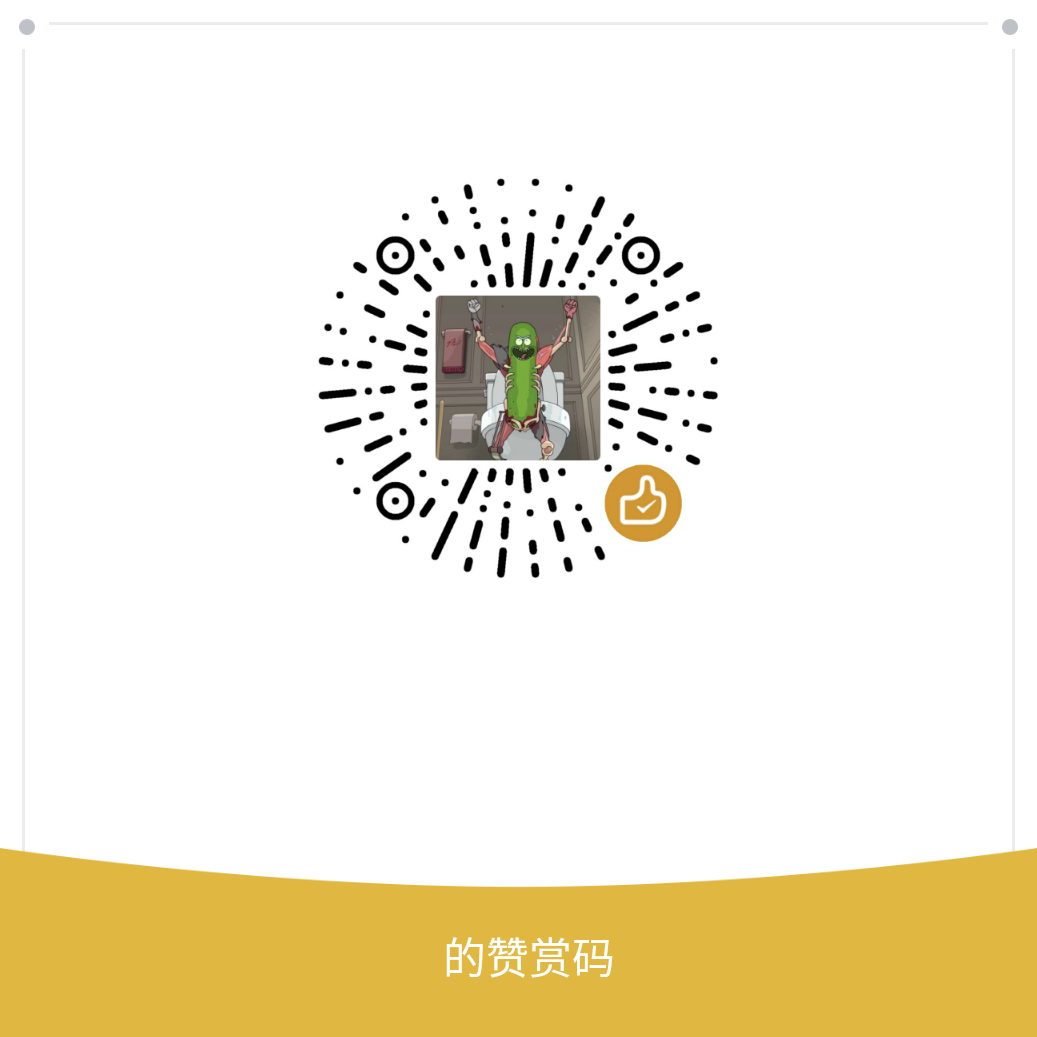配置工作
测试ruby,可直接在irb中测试,定义irb配置文件~/.irbrc,去掉缩进和多余的提示,看着清爽
1
2
| IRB.conf[:PROMPT_MODE] = :SIMPLE
IRB.conf[:AUTO_INDENT_MODE] = false
|
打印和注释
打印
- puts
ruby中所有方法(),可带可不带,会自动识别,puts打印并自动附加\n换行
示例:
puts “hello world”
puts(“hello word”)
示例:
print “hello world”
注释
使用# 注释
1
| puts "hello world" # 打印hello world
|
1
2
3
4
5
| =begin
puts "hello world"
=
|
- here document
用于定义多行字符串,以<<<开头,跟上标识,结尾处行首跟上标识
语法:
示例:
示例:
print `ls -alf `
字符串
1
2
3
4
5
6
7
8
9
10
11
12
13
14
15
16
17
18
19
20
21
22
| var = 'test'
puts "#{var}"
# 重复3次
s = 'a'
s *= 3
# 读取索引下字符
s = 'abc'
puts s[0]
# 转小写返回副本
s = "HELLO"
s.downcase
# 转小写返回副本并更改原来的
s = 'HELLO'
s.downcase!
# 追加
s = 'a'
s << 'b' << 'c'
|
拼接
支持 +,但使用concat性能更佳,机制不一样,+=会赋值原来文本再尾部添加,而concat直接在子串尾部添加
分别使用下面demo,感受下时间,都是50000次重复追加xxx|,第二种concat明显就很快
1
2
3
4
5
| box = ''
50000.times{box+="xxx|"}
box = ''
50000.times{box.concat("xxx|")}
|
数组、hash、range
数组
1
2
3
4
5
6
7
8
9
10
11
12
13
14
15
16
17
18
19
20
21
22
23
24
25
26
| # 创建数组的几种方式
nums = Array.[](1,2,3,4,5)
nums = Array[1,2,3,4,5]
nums = Array(0..9)
nums = [1,2,3,4,5]
ary = [`ls -alf`,'jason'']
# 只打印值
ary.each do |item|
puts item
end
# 打印索引和值
ary.each_with_index do |val,index|
puts index,val
end
# 定义数组长度
ary = Array.new(14)
# 定义数组并使用相同元素
ary = Array.new(3,'nice')
# 生成时使用计算后结果填充
ary = Array.new(10){|e|e*=10}
|
hash、关联数组
1
2
3
4
5
6
| base_info = {"name"=>"jason","email"=>"uniqueacheng@gmal.com"}
symbols_format = {:name=>"jason",:email=>"uniqueacheng@gmal.com"}
symbols_sample = {name:"jason",email:"uniqueacheng@gmal.com"}
base_info.each do |key,val|
puts "key:#{ key} ,val: #{val}"
end
|
range
(start..end) 两个.包含end值
(start…end) 三个.不包含end值
1
2
3
4
| # 生成8位随机字母
('a'..'z').to_a.sample(8).join
# bar bas bat bau
('bar'..'bau').to_a
|
其他参考
只例举了非常基础的东西,更多可参考官方ruby api 文档